Determine / Calculating Percent Increase Between Two Numbers in Excel
If you want to calculate the increase of one value to another in terms of percentage, then you are in the place where you can discover multiple terms of mathematics.
But first, you should know that Calculating Percent Increase Between Two Numbers is an easy task with the percent increase formula.
Do you also want to know the percent increase formula concept? If yes, then let’s dive into depth details of the further information!
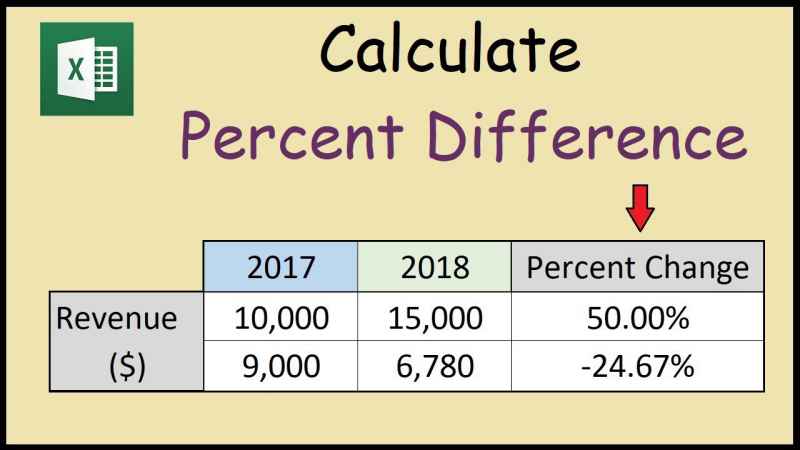
How to easily calculate the percent increase between two numbers?
Keep in mind that amount of increase from the original number with the final number in terms of the total of 100 parts of the original number.
If you say that 5% increase then it indicates that, if you only split the original number into a total of 100 parts, then the original value is increased by a total of 5 additional parts.
Also, if you say that the original number or value is increased by 16 percent, then the original value is increased by a total of 16 for every 100 parts and so on.
What is the percent increase formula and how does it work?
Keep in mind that you need to remember the percent increase formula in your mind, which is easy and simple,
Percent Increase = [(New Value – Original Value) / Original Value] * 100
Let’s take a real-life example and apply the percentage increase formula. Let’s supposed, you invest $1,250, which value is increased to $1,445 only in one year. Then if you need to know that what is the percentage increase between these two numbers, follow the given steps:
1. Firstly, you will identify the new value and original value.
2. Secondly, put the values.
3. Now, you can subtract the original value or number from the new value or number. After subtracting, you need to divide the recent result only by the original value or number.
4. Then * the recent result by 100.
If you use the percentage increase formula and put values by hand, then it will be given as:
1. [(1,445 – 1,259) / 1,250] * 100
2. (195 / 1,250) * 100
3. 0.156 * 100
4. Which is equal to a 15.6 percent increase.
The good thing about the percent increase formula is that it can even be used in more complex problems to solve your percentage increase query.
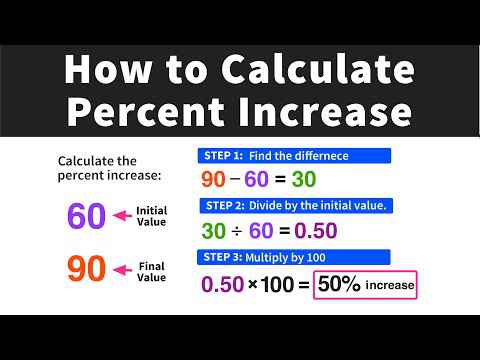
How to calculate the percentage decrease?
If you want to know the percent decrease between two numbers, then the process is just like the percent increase, but there are slight changes in the percent decrease formula, which are given as:
Formula: Percent Decrease = [(Original Value – New Value) / Original Value] * 100
Example:
Let’s assume, you invest a value of $1,445 only in one year. After one year later, the value is decreased to $1,300. Now, you need to calculate the percent decrease with the following steps:
1. [(1,445 – 1,300) / 1,445] * 100
2. (145 / 1,445) * 100
3. 0.10 * 100
4. Which is equal to a 10 percent total decrease of your original value or number.
Listed Questions Answers
1. How can I add 5% to a specific number?
Answer. If you are willing to add any percentage to your desired number, then you need to follow the given steps:
- Divide your desired number which you want to add 5% to by 100.
- Then, multiply the new number by 5.
- Add the product of the multiplication only to your original number.
- Which is equal to 105%.
2. What is the meaning of a 50% increase?
Answer. Simply, a 50% increase in percentage means to increase your current value or number by an additional half value. You can easily find the value by this example if you want to find out what is a 50% increase to 80.
Then you need to divide by 2 to get the result 40, and when you add two values altogether to get 120 value. Keep in mind, that a 50% increase is different from a 100% increase, which means the double original value.

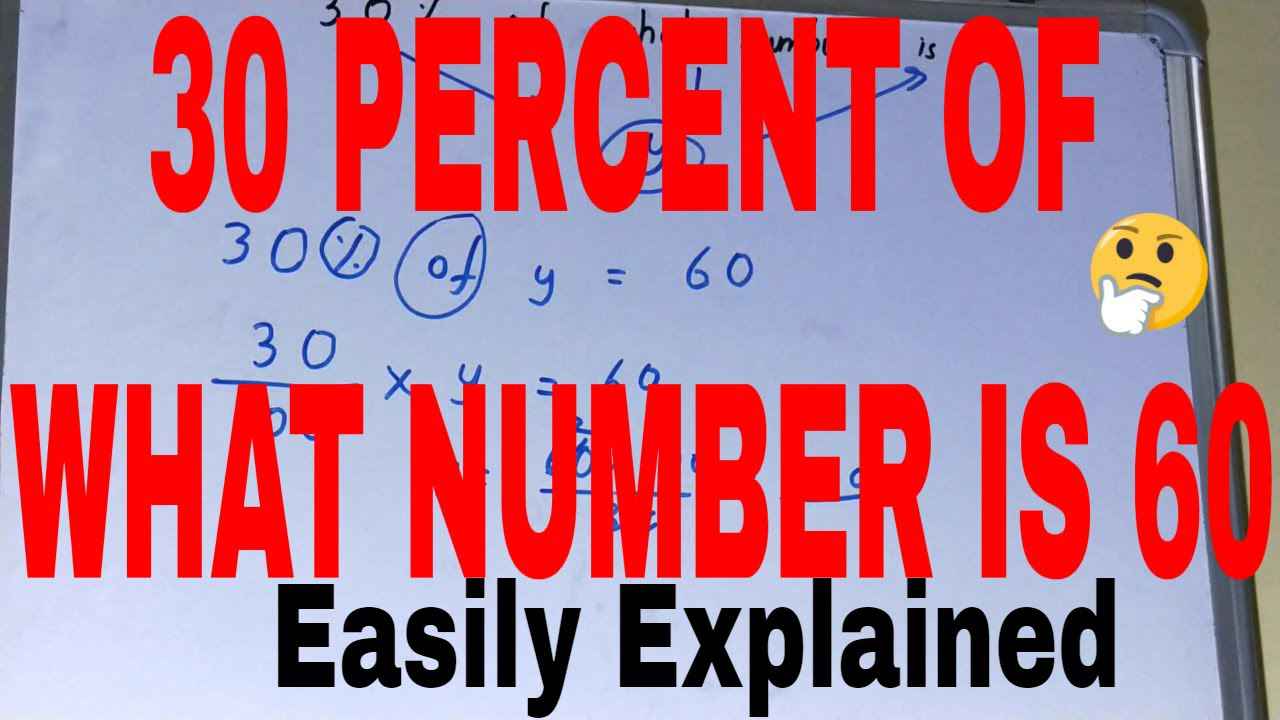
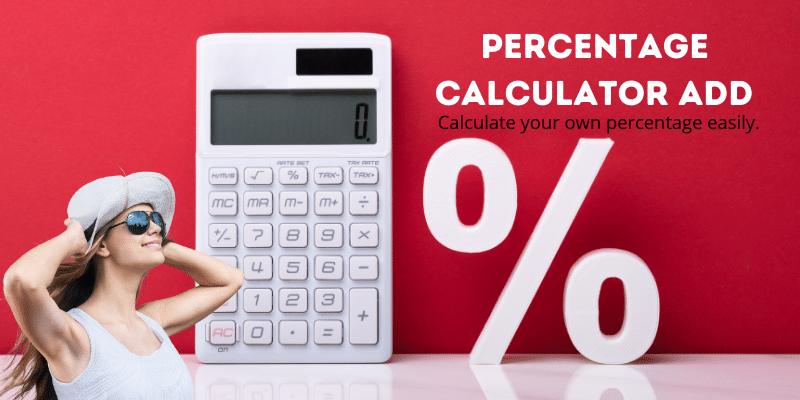
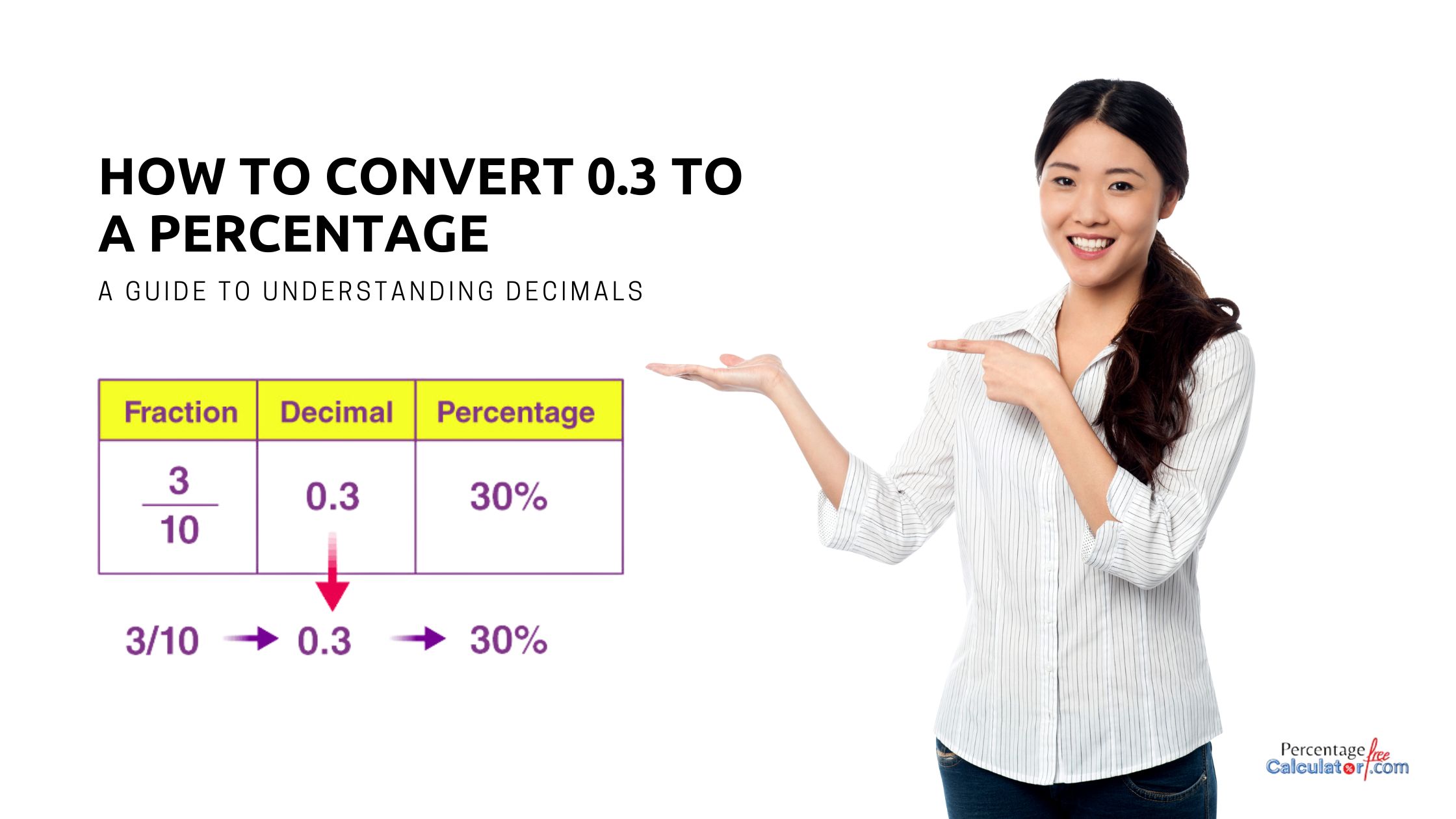
Leave A Comment