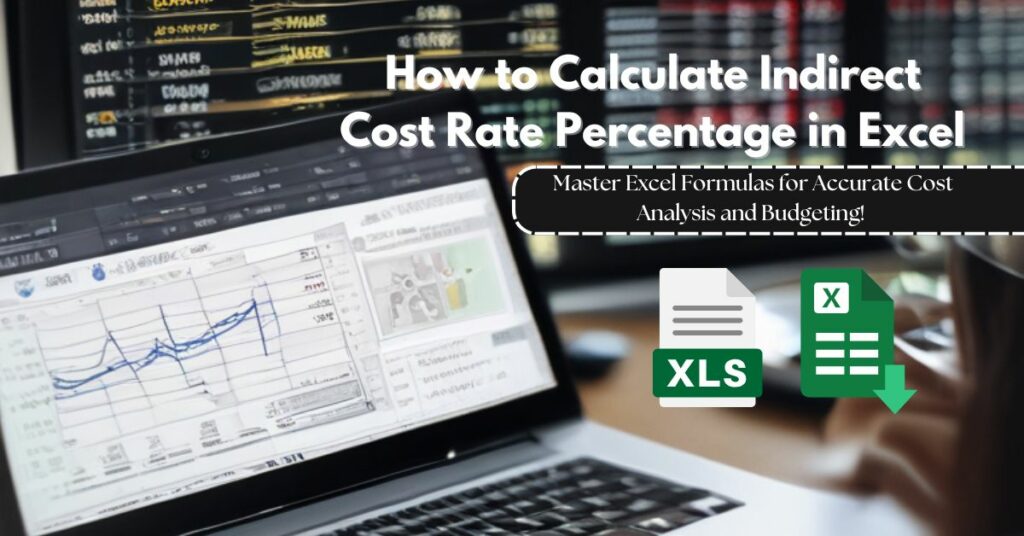The comprehension of indirect costs represents an essential requirement for all business and project management and finance operations. Excel formulas serve as one of the most efficient tools for performing calculations and analysis of indirect costs. The mastery of this skills enables entrepreneurs accountants and project managers to enhance their financial efficiency and decision-power.
This post introduces indirect cost rates along with their significance while providing clear instructions to use Excel formulas for computation. At the conclusion of this guide you will gain a simple approach to determine your indirect cost rate percentage effortlessly.
What Is the Indirect Cost Rate?
The next section describes the definition of an indirect cost rate despite skipping Excel formulation explanations.
An organization calculates the indirect cost rate percentage by dividing indirect costs by direct costs. The indirect cost rate allows organizations to distribute expenses correctly and to understand the complete project cost assessment of their products along with services.
Direct Costs vs. Indirect Costs
Direct Costs – Projects along with departments and products maintain their own direct costs that link directly to the initiatives. Examples include:
- Salaries of employees working directly on a project
- Raw materials for manufacturing
- Equipment specifically used for a project
Indirect Costs – These are costs that cannot be directly linked to a single project or product but support multiple activities. Examples include:
- Rent and utilities for office space
- Salaries of administrative staff
- Depreciation of shared equipment
- Insurance, security, and general office expenses
The indirect cost rate formula is:

This formula helps organizations determine how much of every dollar spent on direct costs should also cover indirect expenses.
Why Is the Indirect Cost Rate Important?
Business organizations need to maintain precise indirect cost calculations because multiple essential reasons demand this practice.
- Using budgeting and forecasting techniques enables organizations to model future costs needed for financial planning.
- The pricing and profitability analysis depends on added indirect costs to set proper product and service rates.
- The evaluation process for funding agencies demands from organizations both indirect cost calculation and justification of these rates.
- Financial Reporting & Auditing enables organizations to comply with financial auditing regulations along with standards.
The practical process of computing indirect cost rates in Excel begins in the next section.
Step-by-Step Guide to Calculating Indirect Cost Rate in Excel
Step 1: You must create your Excel worksheet layout according to the following steps.
Start by organizing your data in a structured format in an Excel spreadsheet.
| Expense Type | Amount ($) | Category |
|---|---|---|
| Office Rent | 10,000 | Indirect |
| Salaries (Admin) | 15,000 | Indirect |
| Utilities | 3,000 | Indirect |
| Software Subscriptions | 2,500 | Indirect |
| Raw Materials | 25,000 | Direct |
| Salaries (Project Team) | 30,000 | Direct |
| Equipment (Project-Specific) | 10,000 | Direct |
Here, we have categorized each cost as direct or indirect. In the next step, we’ll calculate the total indirect and direct costs using Excel formulas.
Step 2: Calculate Total Direct and Indirect Costs
Now, use Excel formulas to sum up both types of costs.
- Find Total Indirect Costs
-
- Use the SUMIF function to add up all costs labeled as “Indirect.”
- Formula:
=SUMIF(C2:C8, "Indirect", B2:B8)
-
- This will sum only the amounts in column B where column C is marked “Indirect.”
2. Find Total Direct Costs
-
- Similarly, use:
=SUMIF(C2:C8, "Direct", B2:B8)
Step 3: Apply the Indirect Cost Rate Formula
Once you have Total Indirect Costs and Total Direct Costs, apply the indirect cost rate formula:

In Excel, assuming:
-
- Total Indirect Costs are in cell B9
- Total Direct Costs are in cell B10
Use this formula in a new cell:
=(B9 / B10) * 100
This will return the indirect cost rate percentage.
Bonus: Automating the Calculation with Excel Tables
- Select the entire data range and press “Ctrl + T” to convert it into a Table.
- Name your table (e.g., “CostData”) for easier referencing.
- Modify your formulas to use table references:
Total Indirect Costs:
=SUMIF(CostData[Category], "Indirect", CostData[Amount ($)])
Total Direct Costs:
=SUMIF(CostData[Category], "Direct", CostData[Amount ($)])
Indirect Cost Rate %:
=(SUMIF(CostData[Category], "Indirect", CostData[Amount ($)]) / SUMIF(CostData[Category], "Direct", CostData[Amount ($)])) * 100
Now, anytime you add new expenses, the calculation updates automatically!
Interpreting the Indirect Cost Rate
Let’s assume the calculated Indirect Cost Rate is 50%. This means that for every $1 spent on direct costs, $0.50 is needed for indirect costs.
- A high indirect cost rate may indicate inefficiencies or excessive overhead.
- A low indirect cost rate could suggest that administrative costs are well-controlled but may also mean inadequate support for operations.
Understanding this rate helps businesses optimize costs, improve efficiency, and make better financial decisions.
Final Thoughts
“how to calculate indirect cost rate percentage excel formula”: Calculating the indirect cost rate percentage in Excel is simple yet powerful. With the right formulas, you can:
- ✅ Save time on manual calculations
- ✅ Improve financial transparency
- ✅ Make informed budgeting decisions
By setting up a well-structured Excel spreadsheet and leveraging formulas like SUMIF and basic division, you can calculate and monitor indirect costs efficiently. Want to level up your Excel skills? Explore advanced Excel functions like Pivot Tables and Data Analysis ToolPak to get deeper insights into your financial data! Got any questions or need further guidance? Drop a comment below!